
What’s New: More Control, Faster Insights
We’ve added new features that give you greater control over how Adora captures and organizes your product experience. These updates help you customize Adora to fit your teams needs and uncover insights faster:
Screen Search
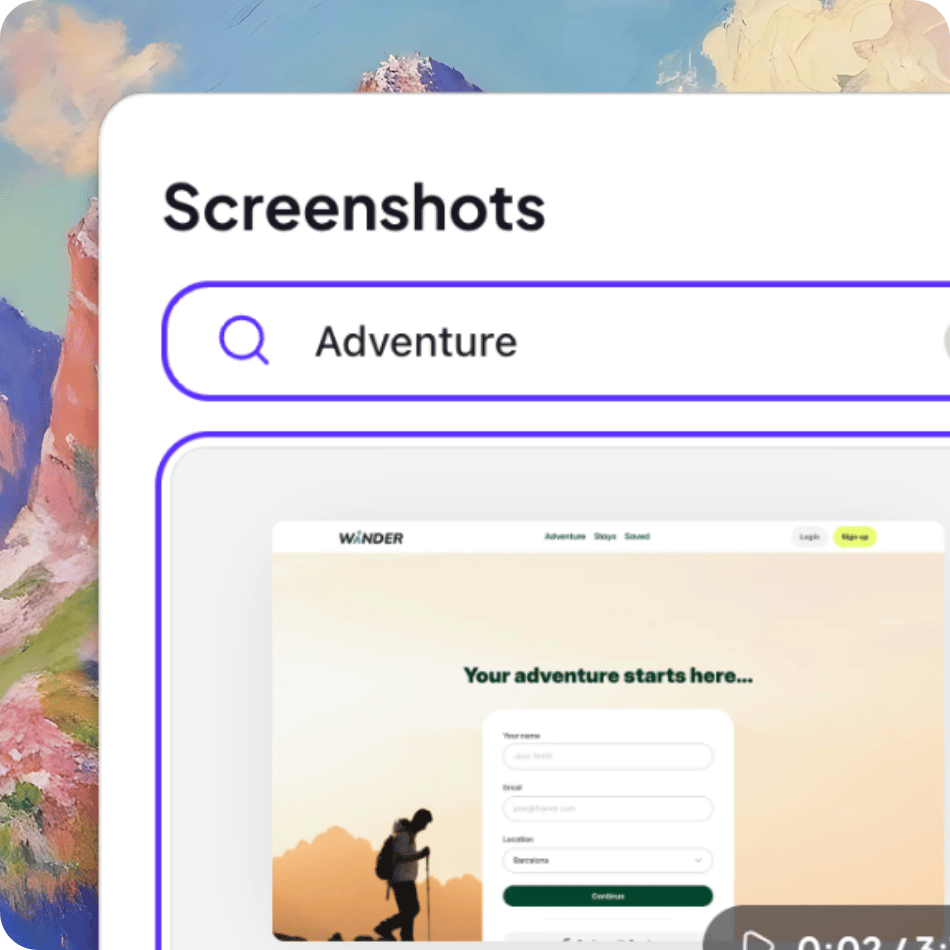
Find anything, instantly. Search for any text on your screens directly from the sidebar. Looking for a specific button, error message, or copy on a page? Type it in and watch Adora instantly locate the correct screens for you.
Filter by Replay Duration
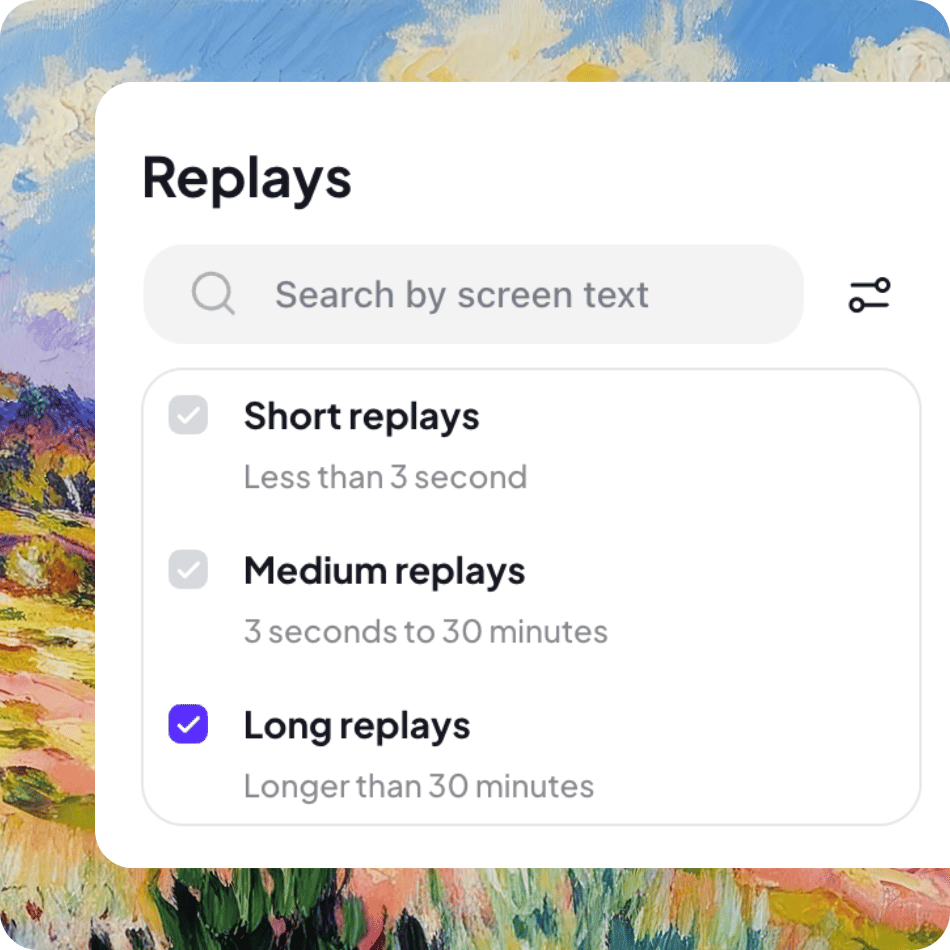
Focus on what matters. We’ve added session replay duration filters to help you zero in on meaningful sessions. Filter by different lengths of replays to hone in on short, medium or long replays.
Workspace Settings

Get complete visibility into your Adora setup. Workspace settings give you a comprehensive view of how Adora integrates with your product. Check sample rates to understand broader usage patterns, see exactly which URLs are tracked or blocked, and monitor your monthly session counts.
